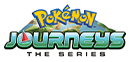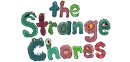Parents
POP TV and Popfun.co.uk are run by Narrative Entertainment UK Limited who also run the popular children’s channels Tiny Pop and Pop Max.
In additional to the popular children’s channels, Narrative Entertainment UK Limited Limited also owns the Great! movie and entertainment TV channels.
Registered Office: 35 Inverness Street, London NW1 7HB Registration No: 12769816. VAT Registration: 358 2187 77.
How to watch POP TV
For Sky and Freesat viewers:
POP is available on Sky at channel number 614 and on Freesat at channel number 603.
If you find your reception is poor it could be because of many things – atmospheric conditions, line of sight of your dish, faulty wiring, etc.
Consider whether the weather is particularly bad where you are right now or consider whether your dish could have been moved accidentally (strong winds etc) or something is in the way of your line of sight? Is everything plugged in properly?
If none of the above apply, then sometimes poor reception can be caused by local interference from a fixed line or wireless devices such as the UK standard DECT (cordless) phones, wireless routers, games consoles, etc.
If you have any of the above items on top of or very close to your Set Top Box then please isolate them, switch them off and re-try our channels.
If you re-site such hardware more than 1m away from your Set Top Box then this should nullify any interference in the future.
For Freeview viewers:
POP is available nationally at channel number 206.
To find if you can receive the channel on Freeview, visit the Digital UK website and enter your address to see what channels you are able to receive. Click here to link directly to the site.
If you ought to be able to receive the channel but still cannot see it on the EPG, you might need to retune your Freeview box TV. Each device is slightly different, but it is a very simple and quick process. Click here to find out more information on retuning.
For Virgin viewers:
Pop is available at channel number 736.
Personal Safety Online
To help protect your children, we suggest a number of precautions they can take to stay safe while on the internet. Please share these with your children. These are:
- Never give out personal information, such as your real name, age, location, phone number, or school
- Never give out your password, except to your parents only. If someone else gets it, they might pretend to be you and give out your personal information or do an action that may get you into trouble
- Tell your parents if someone says or does something on the Internet that makes you feel uncomfortable, or if someone asks you for any personal information
- Choose a username that does not reflect your real identity in any way. Avoid names that are in any way suggestive or revealing
Please ensure you change your internet security settings on your computer to prevent your children from viewing unsuitable content. When they are searching the internet, another measure is for them to use the safe search facility available on most good search engines.
If you do not have a firewall or security software for your computer, we strongly recommend you look into this as an option.
Stick to these guidelines and you’re more likely to have a positive experience online!